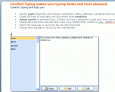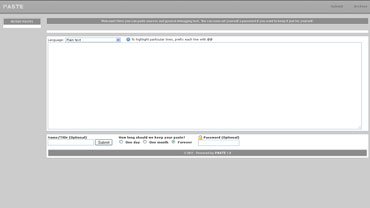Comfort Paste
Advertisement
Description
Comfort Paste is a template manager you can use to quickly paste frequently used text fragments and images. Comfort Paste will help you to quickly complete the following tasks: Paste frequently used phrases, signatures, smiles, addresses, greetings, passwords, etc. Create all kinds of messages and documents using templates. Paste images from a predefined list. http://www.comfort-software.com/template-manager.html
- Rate:
- License:Shareware
- Category:System Management
- Developer:Comfort Software Group
- Downloads:67
- Size:1.7 Mb
- Price: $19.95
To free download a trial version of Comfort Paste, click here
To visit developer homepage of Comfort Paste, click here
Advertisement
Screen Shot
Click on a thumbnail for the larger image.
System Requirements
Comfort Paste requires 2000 XP:Home XP:Pro.
Comfort Paste Copyright
Shareware Junction periodically updates pricing and software information of Comfort Paste full version from the publisher using pad file and submit from users. Software piracy is theft, Using crack, password, serial numbers, registration codes, key generators, cd key, hacks is illegal and prevent future development of Comfort Paste Edition. Download links are directly from our publisher sites. Links Comfort Paste from Bittorrent, mediafire.com, uploadfiles.com, hotfiles.com rapidshare.com, megaupload.com, netload.in, storage.to, depositfiles.com and other files hosting are not allowed. The download file is obtained directly from the publisher, not from any Peer to Peer file sharing applications such as Shareaza, Limewire, Kazaa, Imesh, eDonkey, eMule, Ares, BearShare, Overnet, Morpheus, BitTorrent Azureus and WinMX.
Review This Software
More Comfort Paste Software
Advertisement
Comfort Typing v.5.1.4
Comfort Typing constantly monitors your keyboard and when it detects a keyword, it replaces the keyword with a predefined text. There are two types of text templates: plain text and RTF (Rich Text Format - as in MS Word, OpenOffice, MS WordPad,

Comfort Clipboard Lite v.7.0
Your personal safe clipboard manager. Comfort Clipboard Lite will revolutionize the way you look at the computer clipboard. It provides full control over 'clipped' data and saves it so that you can use it again and again and again.
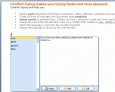
Comfort Templates Manager
Comfort Templates Manager is a template manager you can use to quickly paste frequently used text fragments or images. Comfort Templates Manager will allow you to quickly complete the following tasks: Paste frequently used phrases, signatures, smiles,

AY Paste
AY Paste remembers up to 200 text fragments and let you insert any of them into any application with two clicks of your mouse. This saves lots of time when answering e-mails, filling in Web forms etc.
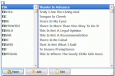
Comfort Typing Pro v.7.0
Comfort Typing Pro helps you to choose keywords for frequently used phrases and other keystrokes. Just type in a keyword of your choice, and the software will replace it (auto-text) with the required phrase or a paragraph.
Comfort Clipboard v.5.0.4.0
Now you can copy one thing without having to worry about rasing something else ! The program keeps the history of the clipboard so that you can use it to paste any fragment again.
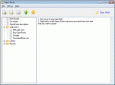
Open Paste v.2.0
Open Paste allows you to quickly insert common text or phrases (e.g your name, address, username etc.) into online forms. Just select your entry from the list, and it will be automatically inserted, without having to type it.

Express Paste v.3.0.1
Express Paste is an extension of the windows clipboard that will help you copy frequently used text such as email addresses, messages, usernames, mailing addresses, and anything else that you frequently have to type each day.

Hot Copy Paste v.7.5
Enhance Windows Clipboard with multiple snippets, secure storage and full-text search. Hot Copy Paste works in every program supporting Windows Clipboard, and works in many that don't. Cut, copy and paste as many snippets as you need at once!

Paste Manager v.2.6
Paste Manager is a lightweight application that was created to provide you with a means of creating hotkeys for pasting various text strings.
Other products of this developer Comfort Software Group
Alphabetical Ordered Keyboard
April Fools' Day is around the corner? Do you fi...eyboard as they can find the letters easily. The
Comfort Clipboard v.5.0.4.0
Now you can copy one thing without having to wor...that you can use it to paste any fragment again.
Comfort Clipboard Lite v.7.0
Your personal safe clipboard manager. Comfort Cl...o that you can use it again and again and again.
Comfort Keys
Discover how to perform any routine action in on...new generation hotkey manager you can leave your
Comfort Keys Lite v.7.0
Perform computer actions in one click! Stop typi...e and configure hotkeys for all of your actions.
Comfort Keys Pro v.7.0
Perform routine actions in one click! Stop typin...e and configure hotkeys for all of your actions.
Comfort Lang Switcher
Discover how to control the language or layout w...ected characters; show the language flag next to
Comfort Templates Manager
Comfort Templates Manager is a template manager ...ste frequently used phrases, signatures, smiles,
Comfort Typing Lite v.7.0
Snippets software with word autotext features. J...lace it with the required phrase or a paragraph.
Comfort Typing Pro v.7.0
Comfort Typing Pro helps you to choose keywords ...o-text) with the required phrase or a paragraph.